I am trying to generate a chrome text effect in core graphics and I am having some trouble getting it to look right.
This is the effect I am trying to achieve:

This is what I have managed to get:
As you can see the gradient edge is quite jagged. Is there a way to achieve this effect without resorting to static pngs for the texture fill?
This is the my code:
- (void)setGradientFill:(UILabel*)label
{
CGSize textSize = [label.text sizeWithFont:label.font];
CGFloat width = textSize.width; // max 1024 due to Core Graphics limitations
CGFloat height = textSize.height; // max 1024 due to Core Graphics limitations
// create a new bitmap image context
UIGraphicsBeginImageContextWithOptions(CGSizeMake(width, height), YES, 0.0);
// get context
CGContextRef context = UIGraphicsGetCurrentContext();
CGContextSetAllowsAntialiasing(context, true);
CGContextSetShouldAntialias(context, true);
// push context to make it current (need to do this manually because we are not drawing in a UIView)
UIGraphicsPushContext(context);
CGContextSetAllowsAntialiasing(context, YES);
CGContextSetShouldAntialias(context, YES);
//draw gradient
CGGradientRef glossGradient;
CGColorSpaceRef rgbColorspace;
size_t num_locations = 5;
CGFloat locations[5] = { 0.0, 0.5, 0.5, 0.65, 1};
CGFloat components[20] = {
1.0, 1.0, 1.0, 1.0,
1.0, 1.0, 1.0, 1.0,
0.878, 0.878, 0.878, 0.878,
0.78, 0.78, 0.78, 1.0,
1, 1, 1, 1.0
};
rgbColorspace = CGColorSpaceCreateDeviceRGB();
glossGradient = CGGradientCreateWithColorComponents(rgbColorspace, components, locations, num_locations);
CGPoint start = CGPointMake(0, 0);
CGPoint end = CGPointMake(width/4, height*1.2);
CGContextDrawLinearGradient(context, glossGradient, start, end, kCGGradientDrawsAfterEndLocation);
CGGradientRelease(glossGradient);
CGColorSpaceRelease(rgbColorspace);
// pop context
UIGraphicsPopContext();
// get a UIImage from the image context
UIImage *gradientImage = UIGraphicsGetImageFromCurrentImageContext();
// clean up drawing environment
UIGraphicsEndImageContext();
label.textColor = [UIColor colorWithPatternImage:gradientImage];
}
Edit for suggestion by lefteris:
I tried the extension you made (image on the left below). I am getting some very blurry text with artefacts around the edges for some reason.
I am sizing the UIImage frame to the image to avoid content stretching:
_test.frame = CGRectMake(_test.frame.origin.x, _test.frame.origin.y, image.size.width, image.size.height);
_test.image = image;
Edit Closest Solution:
Solution by lefteris is the closest, you can't really avoid the jagged gradient edges though. If you can you should use static pngs generated in photoshop for the texture (not the text just the fill) but you may need several versions (as I do) to get the right effect on each screen as the texture is applied according to the size of the frame not the contained text. Doing it dynamically is possible but limited it seems.