The original PNG image is 800x1200 and takes up about 34K. After the images is resized by GraphicsMagick to 320x480 size, the resulting images takes up approximately 37K. (For comparison, if the image is resized with Paint on Windows 7 then the resulting image is 40K.) What gives? The whole point of resizing an image was to save space. How should GraphicsMagick be used to shrink the image size?
2 Answers
PNG is a lossless format and compresses the image data by first performing a step called prediction and then applying the same algorithm used in zlib. The prediction step is a crucial one in order to effectively compress the file, and it is based on the values of earlier neighbors pixels.
So, suppose you have a large PNG in black & white (by that I really mean only black and white, some people confuse that by grayscale sometimes). Also suppose it is not a tiny checkerboard pattern. In many regions of this image, you will have a relatively large white region, and then a relatively large black region, and so on. When the predictor is inside one of these large regions, it has no trouble to correctly predict that the current pixel intensity is exactly equal to the last one. This makes it easier to better compress the data describing your image.
Now, let us downscale this black & white image using some resampling filter different than nearest neighbor (let's say Lanczos). This has a great chance to turn your black & white image into a grayscale one, which has a much greater intensity range. This potentially makes the job of the predictor much harder, and thus the final file size might be larger.
For instance here is a black & white 256x256 PNG image which takes 5440 bytes, a resizing of it (using 3-lobed Lanczos) to 120x120 which now takes 7658 bytes, and another resizing (using nearest neighbor) to 120x120 which occupies 2467 bytes.

- 18,901
- 3
- 53
- 80
-
By the way, in GraphicsMagick, I believe you would use the filter `Point` when resizing so it uses a nearest neighbor interpolation. – mmgp Jan 04 '13 at 19:05
PNG is a compressed format. Sometimes trying to compress a maximally compressed item actually results in a larger item. So if the 800x1200 is resized to a smaller size, but the result retains everything that was in the original, because the original is already as minimal as possible, you could see this happen. To demonstrate this, try using 7zip to compress some data with ultra compression. Then try compressing the compressed file. Often the second compressed file will be larger than the first.
- 9,258
- 4
- 36
- 53
-
Thank you for your answer. That makes sense now. Every additional compression operation will only add some overhead to the original file since the file was already in its optimal compression state. Any subsequent compression will require additional information of date, hence, the additional bytes. – Mohammed Joraid Jul 22 '18 at 05:55