-RE-EDIT-
An edit was just approved on this post as it "fixed grammer[sic] and clarified the question".
In actuality, it made both worse so I've changed it back.
-EDIT-
I have a storyboard layout like this:
If I use auto layout, I get this in the simulator:

If I switch it off, and use this setting:
I get this:
Which is as close to the desired layout as I could manage with trial and error.
Anyone offer any tips on how how set it so it matches the storyboard?