I got an Actionbar and some Fragments. The Problem is my Homescreen. There is an overview Fragment on the left side and a detail Fragment on the right side. My TabListener is Dynamic so i want to set the weight of my Layout programatically. Whenever i try to get the Layoutparams of my LinearLayout i get a ClassCastException:
12-22 16:00:37.620: W/System.err(7235): java.lang.ClassCastException: android.widget.FrameLayout$LayoutParams cannot be cast to android.widget.LinearLayout$LayoutParams
12-22 16:00:37.625: W/System.err(7235): at com.coover.eu.lostandfound.ListSearchFragment.onViewCreated(ListSearchFragment.java:184)
12-22 16:00:37.625: W/System.err(7235): at android.support.v4.app.FragmentManagerImpl.moveToState(FragmentManager.java:884)
12-22 16:00:37.630: W/System.err(7235): at android.support.v4.app.FragmentManagerImpl.moveToState(FragmentManager.java:1080)
12-22 16:00:37.630: W/System.err(7235): at android.support.v4.app.BackStackRecord.run(BackStackRecord.java:622)
12-22 16:00:37.630: W/System.err(7235): at android.support.v4.app.FragmentManagerImpl.execPendingActions(FragmentManager.java:1416)
12-22 16:00:37.630: W/System.err(7235): at android.support.v4.app.FragmentActivity.onStart(FragmentActivity.java:505)
12-22 16:00:37.630: W/System.err(7235): at android.app.Instrumentation.callActivityOnStart(Instrumentation.java:1178)
12-22 16:00:37.635: W/System.err(7235): at android.app.Activity.performStart(Activity.java:5216)
12-22 16:00:37.635: W/System.err(7235): at android.app.ActivityThread.performLaunchActivity(ActivityThread.java:2083)
12-22 16:00:37.635: W/System.err(7235): at android.app.ActivityThread.handleLaunchActivity(ActivityThread.java:2135)
12-22 16:00:37.635: W/System.err(7235): at android.app.ActivityThread.access$700(ActivityThread.java:140)
12-22 16:00:37.635: W/System.err(7235): at android.app.ActivityThread$H.handleMessage(ActivityThread.java:1237)
12-22 16:00:37.640: W/System.err(7235): at android.os.Handler.dispatchMessage(Handler.java:99)
12-22 16:00:37.640: W/System.err(7235): at android.os.Looper.loop(Looper.java:137)
12-22 16:00:37.640: W/System.err(7235): at android.app.ActivityThread.main(ActivityThread.java:4921)
12-22 16:00:37.640: W/System.err(7235): at java.lang.reflect.Method.invokeNative(Native Method)
12-22 16:00:37.640: W/System.err(7235): at java.lang.reflect.Method.invoke(Method.java:511)
12-22 16:00:37.645: W/System.err(7235): at com.android.internal.os.ZygoteInit$MethodAndArgsCaller.run(ZygoteInit.java:1038)
12-22 16:00:37.645: W/System.err(7235): at com.android.internal.os.ZygoteInit.main(ZygoteInit.java:805)
12-22 16:00:37.645: W/System.err(7235): at dalvik.system.NativeStart.main(Native Method)
The Layout that is inflated:
<LinearLayout xmlns:android="http://schemas.android.com/apk/res/android"
android:layout_width="match_parent"
android:layout_height="match_parent"
android:orientation="vertical"
android:id="@+id/container_found_list_overview">
<EditText android:id="@+id/search_box"
android:layout_width="fill_parent"
android:layout_height="50dp"
android:padding="5dp"
android:textSize="35sp"
android:hint="@string/search"
android:inputType="text"
android:maxLines="1"/>
<ListView
android:layout_width="match_parent"
android:layout_height="match_parent"
android:id="@+id/overview_list_view">
</ListView>
</LinearLayout>
The code:
LinearLayout myView = (LinearLayout)this.getView().findViewById(R.id.container_found_list_overview);
Log.d("found container", ""+(myView != null));
try{
LayoutParams lp = (LayoutParams) myView.getLayoutParams();
lp.weight = 1;
lp.width = 0;
myView.setLayoutParams(lp);
}
catch(RuntimeException e){
Log.e("cant get layoutparams",e.getMessage());
e.printStackTrace();
}