I'm getting a 404 even though the page exists on disk.
I've ran the Web Server Configuration Tool and rebooted several times.
Handler mapping for .cfm files (configuration tool seems to have worked): C:\ColdFusion10\config\wsconfig\1\isapi_redirect.dll
Virtual Paths: root/index.cfm <- works root/dan.cfm <- doesn't work
Server: Windows 2008 R2, IIS 7.5 and Coldfusion 10
Rest of my configuration:

Update 1
NTFS Security Information on /wsconfig/1 folder:
Answer - TLDR
Map a virtual directory named "jakarta" to CFUSION INSTALL\config\wsconfig{instance id}
No need to add APPPool permissions to folder...