In my app I have applied an image on uinavigation item. It is running fine in iOS 5 but getting expanded on iOS 6. I have no left or right bar button item in navigation bar. I searched too much but couldn't find answer.
Here is my code:
UIImageView *navigationImage=[[UIImageView alloc]initWithFrame:CGRectMake(0, 0, 98, 34)];
navigationImage.image=[UIImage imageNamed:@"topNav-logo.png"];
self.navigationItem.titleView=navigationImage;
and image shows like this:
It should be displayed like lower image but it is displayed like expanded in iOS 6 it works good in iOS 5.
The result is: