I want to try and build a UI using this GWT designer tool I read about. I have GWT tools installed, created a "Google -> Web Application Project" but I don't see any means to build a UI except via code. I tried installing the plugin http://dl.google.com/eclipse/inst/d2gwt/latest/3.7 but it fails ( Not sure if I need this or not )
This is the tutorial I was looking at ..... How do I get this UI design view? https://developers.google.com/web-toolkit/tools/gwtdesigner/quick_start