I am trying to connect to my mongodb deployed in jelastic cloud
If i try to use the test database already provided in the mongodb node in jelastic..it works fine.But if i create my own database and try to access the collections created in it ..i get the following exception
com.mongodb.MongoException: unauthorized db:appdb lock type:-1 client:192.168.1.53
Why is this happening?how can i resolve it?
I am reading the configuration from a file mydb.cfg
host=mongodb-***.jelastic.servint.net
dbname=appdb
user=admin
password=*****