As It was suggested in one of my questions I have to use 9-patch image with gradient for listview item background.
But when I use 9-patch image, there are still problems with gradients:
9-patch, test.9.png:
But when I left transperent line 1 px height between gradient and bottom 9-patch line, that responds for horizontal content placement it's all ok, and I have good looking gradients.
9-patch image:

And closer to see transperent line:

And it's a result:
I've got good looking gradients, but there are transparent lines, that I don't need. On the image you can see black background behind list because of this line. How to draw 9-patch image in order to have good gradients and don't have "holes" in background?
I'm using actionbarsherlock for fragments.