This is Android bug 41913 now. Thanks to whomever opened it!
This is, I think, pretty much the same as this older question, though the screenshot there looks oddly different than what I see.
What I'm trying to do is create a box with a thick top border and rounded corners, as in this JSBIN example. That works fine on desktop browsers (well, ones with border-radius support) and on iOS Safari and Android with Chrome, but the old Android browser shows this:
(source: gutfullofbeer.net)
The border is rendered such that the thicker part beyond the curve doesn't make it to the edge. Does anybody know if there's a way to get the browser to do this properly? This seems to be a consistent bug going back at least to Android 2.3; the screenshot is from a 4.0.3 phone.
Here's the HTML from the JSBIN:
<body class=single>
<div class=dialog-bound>
Hello World
</div>
</body>
and the CSS (class names yanked from the actual project):
body.single {
background-color: #336699;
font-size: 16px;
}
body.single .dialog-bound {
background-color: #FFFCF2/*#mainBackground*/;
margin: 50px auto;
max-width: 32em;
border-width: 28px 0 8px 0;
border-style: solid;
border-color: #89BAE2;
-webkit-border-radius: 10px 10px 5px 5px;
border-radius: 10px 10px 5px 5px;
padding: 0 5px 2px 5px;
}
edit — Here's another thing of note: on my HTC One X phone and on my Nexus 7, the above CSS works perfectly in Chrome and Firefox. It also works on my Atrix under Android 2.3 in Firefox. Thus, I really doubt it's a virtual pixel vs. actual pixel issue, since all the browsers on those devices agree on the viewport size.