I am pretty new to GUI programming and to Qt itself, albeit having a lot of experience with HTML, CSS and JS (for UI design).
I am struggling to understand even the basics of designing custom data-display elements with Qt.
- How can I create a scrollable area with custom rectangular data displaying elements in it? I just want a scroll area with a background image, and I want it to be populated with one or more copies of the same data-viewing item which is to have 2 labels (like twitter), a background image and some buttons.
I have been doing research for days now but could not find any examples.
- Should I design a "widget" using Qt Designer? Then how do I load that .ui as a widget and manipulate the labels on it?