I got a simple detail view with a textfield. In detail's viewController I wrote this code:
- (void) viewDidAppear:(BOOL)animated{
[self.textField becomeFirstResponder];
NSLog(@"is textField 1st responder %d", [self.textField isFirstResponder]);
}
When I push the detail into a navigation controller, I see "is textField 1st responder 0" in my log. The keyboard doesn't appear. But the textfield has blinking cursor.
What happens in this moment? Why the keyboard doesn't appears? I did try to catch a notification "KeyboardDidShown" in my AppDelegate but didn't catch anything:

Here is my master view design :