I have created a tabular report that has a couple of drilldowns that are subtotaled at the top of each table group via the following expression
Code:
=Sum(Fields!StandardTime.Value)
Data:
+-------+---+------------+----+----------+
|Company|Job|StandardTime|User|ActualTime|
+-------+---+------------+----+----------+
|Wirebox|tx | 5 |Joe | 1 |
|Wirebox|tx | 5 |Theo| 3 |
|Wirebox|ty | 10 |Joe | 4 |
|Wirebox|ty | 10 |Theo| 7 |
+-------+---+------------+----+----------+
Report:
+-------+---+------------+----+----------+
|Company|Job|StandardTime|User|ActualTime|
+-------+---+------------+----+----------+
|Wirebox| | 15 | | 15 |<---Company Total
| |tx | 5 | | 4 |<---Job Total
| | | |Joe | 1 |
| | | |Theo| 3 |
| |ty | 10 | | 11 |<---Job Total
| | | |Joe | 4 |
| | | |Theo| 7 |
+-------+---+------------+----+----------+
The problem I am getting is when I add the StandardTime together to get the total for the company with =Sum(Fields!StandardTime.Value) the result is 30 and not the desired 15 as per my example. I am guessing the report is adding all of the StandardTime for SQL query. But that data is duplicated in the query. Is there a way to Total only the figures I am outputting in the report?