- Screen A is facebook page
- Screen B is tab app. (App loaded from within page)
- Screen C is canvas app. (app is loaded separately from page)
The tab app is more tightly related to the page. There is some data that comes in the signed request directly connected to the page. The best example is if the current user is liker or not (the so called fangate is implemented this way).
Steps to create different app types:
When you create an app there are 2 fields sections. Page Tab URL and Canvas URL.
If need tab app like screen B (it can be both tab app and canvas app) you should provide the url for Page Tab and additionally go to this link with the correct values:
https://www.facebook.com/dialog/pagetab?app_id=YOUR_APP_ID&display=popup&next=YOUR_URL
There you can select on which page you want you app to appear as application in favourites, which in turn you can reorder as you feel fit.
example:
https://www.facebook.com/dialog/pagetab?app_id=123672637&display=popup&next=http://myapp.myserver.com/
For creating canvas app additionally to the Canvas URL you should fill the namespace field.
After that your app can be accessed on https://apps.facebook.com/my_chosen_namespace/