I have to compile and run a Maven project that some colleagues of mine developed some years ago. I'm using Eclipse Helios on Microsoft Windows Server 2008.
In their documentation about how to compile it with Eclipse, I read that I have to install on my Eclipse:
- Maven plugin (from http://m2eclipse.sonatype.org/sites/m2e )
- Maven plugin extra (from http://m2eclipse.sonatype.org/sites/m2e-extras )
- Subclipse plugin ( http://subclipse.tigris.org )
After installed these plugins, their document says to select the option "Checkout Maven Project from SCM" and other operations.
I've tried to install these plugins, but, first, I realized that they are antiquated. I discovered that Maven Plugin changed name and address (now is Maven Integration for Eclipse 1.2), and that Maven Plugin Extra does not exist anymore. Subclipse, instead, is available.
So I installed these plugins, but, afterwords, no "Checkout Maven Project from SCM" functionality was present on my Eclipse. Then I searched online to solve this problem, and I found this thread on StackOverflow.com. It suggested to install the Maven SCM handler for Subclipse. I've searched it on the plugin repository of Elcipse but it does not exist anymore.
Which Eclipse plugin may I use to get the "Checkout Maven Project from SCM" functionality on my Eclipse IDE ?
Thanks a lot