With VS 2010 SP1 I created an ASP.NET MVC4 project from the "internet" template. I then created a connection string for SQL Server CE 4.0:
<add name="DefaultConnection"
connectionString="Data Source=|DataDirectory|MyDatabase.sdf;Password=123456"
providerName="System.Data.SqlServerCe" />
With the web application successfully debug-launched in cassini, I choose the "Register" user option. Immediately this causes the InitializeSimpleMembershipAttribute filter to execute. The filter crashes the site when it reaches this code:
Database.SetInitializer<UsersContext>(null);
using (var context = new UsersContext())
{
if (!context.Database.Exists())
{
// Create the SimpleMembership database without Entity Framework migration schema
((IObjectContextAdapter)context).ObjectContext.CreateDatabase();
}
}
//This line never executes. It is meant to configure my custom user table.
WebSecurity.InitializeDatabaseConnection("DefaultConnection", "Users", "ID", "UserName", true);
The Exists() check throws an ArgumentException stating:
Unable to find the requested .Net Framework Data Provider. It may not be installed.
Now I wanted to be sure that (1) there was nothing wrong with my connection string and (2) there was nothing wrong with my provider. To do that, I inserted a snippet of code before the Exists() check. The snippet used a new SqlCeEngine to create the database, and Dapper calls to setup user tables. That code worked just fine, just before exploding on the Exists() check again.
I then considered that EF might need some additional setup help. I tried replacing the EF defaultConnectionFactory in my web.config:
<entityFramework>
<defaultConnectionFactory type="System.Data.Entity.Infrastructure.SqlCeConnectionFactory, EntityFramework">
<parameters>
<parameter value="System.Data.SqlServerCe.4.0" />
</parameters>
</defaultConnectionFactory>
</entityFramework>
Still the exception I received did not change.
I'm now wondering if EF needs a "special" connection string to work with SQL Server CE. I will be checking here and here. But at first glance I'm not sure that is the issue.
Thoughts?