I need to create a random curve like this:
In this picture there are 3 examples, marked as follows:
- The red oval is beginning of the curve and
- The blue oval shows the end.
- Between them are points marked with green ovals.
I only can use Point because after making one of these I need to create another small curve for each of the Point in previous curve. I tried with sin function or cos function but it work sonly if x or y point is the same for both start and end point.
Does anyone know how it's possible to this with Graphics2D and Point?