I need some advice as to how I easily can separate test runs for unit tests and integration test in Visual Studio. Often, or always, I structure the solution as presented in the above picture: separate projects for unit tests and integration tests. The unit tests is run very frequently while the integration tests naturally is run when the context is correctly aligned.
My goal is to somehow be able configure which tests (or test folders) to run when I use a keyboard shortcut. The tests should preferably be run by a graphical test runner (ReSharpers). So for example
- Alt+1 runs the tests in project BLL.Test,
- Alt+2 runs the tests in project DAL.Tests,
- Alt+3 runs them both (i.e. all the tests in the [Tests] folder, and
- Alt+4 runs the tests in folder [Tests.Integration].
TestDriven.net have an option of running just the test in the selected folder or project by right-clicking it and select Run Test(s). Being able to do this, but via a keyboard command and with a graphical test runner would be awesome.
Currently I use VS2008, ReSharper 4 and nUnit. But advice for a setup in the general is of course also appreciated.