In my app I have a UITabBarController in which I give custom selected/unselected images in my AppDelegate as follows:
UIImage *selectedImage = [UIImage imageNamed:@"home-tab-selected"];
UIImage *unselectedImage = [UIImage imageNamed:@"home-tab"];
UITabBar *tabBar = tabController.tabBar;
UITabBarItem *item1 = [tabBar.items objectAtIndex:0];
[item1 setFinishedSelectedImage:selectedImage withFinishedUnselectedImage:unselectedImage];
The images I have are 100x100, much larger than the normal tab bar items. All works well, and my images are placed nicely and look great.
The issue I am having is that the frame of the underlaying UITabBarButton remains 76x48, leaving only a small portion of my tabs 'touchable'. (Image below with a border around the frame)
To attempt to fix this, in my subcalssed UITabBarController viewDidLoad, I go through each UITabBarButton, and set the frame as follows:
for (UIView* subView in self.tabBar.subviews)
{
if ([subView isKindOfClass:NSClassFromString(@"UITabBarButton")])
{
[subView setFrame:CGRectMake(subView.frame.origin.x, subView.frame.origin.y, 100, 100)];
}
}
After I do that, I log the frames and they do change-- BUT the frame never changes in my tab bar-- I still only see and can touch in the smaller red box.
Is this because Apple does not allow you to change these frames or am I doing something wrong here?
Any help apperciated! Thanks!
EDIT:
In the end I just ended up making my tab images smaller. I found a height of 70px still picks up most touches.