I want to perform a javascript xhr request for a png file from a C# webserver which I wrote. Here is the code I use
var imgUrl = "http://localhost:8085/AnImage.png?" + now;
var request = new XMLHttpRequest();
request.open('GET', imgUrl, false);
request.send(); // this is in a try/catch
On the server-side I send back the file and add a Content-Disposition header. I obtain the following response
I made sure that Content-Disposition was attached in the headers after the Content-Type (the screenshot is from Firebug, which appends in alphabetical order).
The results is that no dialog box is triggered, am I missing something in the response?
edit: I want to perform everything in javascript for several reasons. First: I don't want to show the image and I want to keep everything behind the curtain. Second: when requesting the image I want the Content-Disposition to be added only on particular requests. Such requests are marked with a "Warning" header with value "AttachmentRequest"
request.setRequestHeader("Warning","AttachmentRequest");