I am using Spring 3.2 with Java based configuration and have some problems with my unit tests (JUnit 4.8.1). So this is a test runner:
@RunWith(SpringJUnit4ClassRunner.class)
@ContextConfiguration(classes={TestConfig.class})
public class ManualTest
{
@Autowired
...
Howeever, I am receiving this error:
Caused by: java.lang.IllegalStateException: CGLIB is required to process @Configuration classes. Either add CGLIB to the classpath or remove the following @Configuration bean definitions: [testConfig]
at org.springframework.context.annotation.ConfigurationClassPostProcessor.enhanceConfigurationClasses(ConfigurationClassPostProcessor.java:327)
at org.springframework.context.annotation.ConfigurationClassPostProcessor.postProcessBeanFactory(ConfigurationClassPostProcessor.java:222)
As the Spring blog states, Spring 3.2 is inlining CGLIB 3. So why do I receive this error?
I am using Gradle 1.3 as build management tool and STS as IDE. When calling gradle eclipse gradle pulls in the dependencies twice: one time as plain jar and one time as library:
First as plain jar:
and than as library:
In the plain jar section I had still Spring 3.1 configured, while in the library section there was Spring 3.2. So I removed the plain jars and everything was working.
This is my project build.gradle
configurations
{
driver
}
dependencies
{
driver 'com.oracle:ojdbc6:11.2.0'
compile "org.springframework:spring-jdbc:$springVersion"
testCompile 'com.oracle:ojdbc6:11.2.0'
testCompile "org.springframework:spring-test:$springVersion"
testCompile "commons-dbcp:commons-dbcp:$dbcpVersion"
testCompile "junit:junit:$junitVersion"
testCompile "org.slf4j:slf4j-log4j12:$slf4jVersion"
}
sourceSets
{
main
{
java
{
srcDirs 'src/main/java', "$buildDir/generated-sources/"
}
}
}
And the build.gradle from the master project
configure(allprojects)
{
ext.dbcpVersion = '1.4'
ext.springVersion = '3.2.0.RELEASE'
ext.junitVersion = '4.8.1'
ext.slf4jVersion = '1.7.2'
}
subprojects
{
// Artifact settings
group = 'xxx'
version = '1.0-SNAPSHOT'
// Standard plugins
apply plugin: 'java'
apply plugin: 'eclipse'
// Repositories
repositories
{
mavenLocal()
maven
{
url "http://repo.springsource.org/release"
}
mavenCentral()
}
// Standard dependencies
dependencies
{
}
}