After reading your comments, I am wondering... if the structure of your app is logically a tabbed app structure (as indeed you refer to it as a 'tab bar application'), shouldn't you consider using the UITabViewController instead of a NavigationController? That is what it is designed to do, after all.
If you do use a TabViewController you should reconsider your desire for flip animation, as that doesn't really make UI-sense for tabs. If you can dispense with the flip animation, TabViewController could be a good way to go and you should at least experiment with that before dismissing the idea. It is also designed to grow... you can incorporate any number of tabs in a tab bar. Check out the apple docs (with pictures!)
You will notice that tabs are at the foot of the screen, whereas your 'tab' navController buttons are in a navbar at the top of the screen. This also helps as your app grows, as it is straightforward - from a UI design point of view and programmatically - to incorporate navControllers as navigation tools within individual tabs. For example, if your map/list flip routine does indeed make sense for this part of you app, you can keep this as a single tab (in it's own navigationController) and add other tabs for other parts of the app...
update
From your comment, you are saying that you are interested in the navController-inside-tabBarController setup. In this case here are some ways to get flip transitions AND no back button..
(1) modal presentation
The easiest way to get what you want is to set up one of your viewControllers (say the map view) to present the other one (the list view) modally.
If in the storyboard:
- embed your mapViewController in a navController with a navbar button for navigation to the listView as in your picture
- add your listViewController to the storyboard and embed it in it's own navContoller (not the mapViewController's navController). Drag a barButtonItem to this navController and wire it up to an IBAction in listViewController
- CTRL-drag from mapViewController's 'list' button to the listViewController to create a segue. Select the segue and in the attributes inspector set the segue type to 'modal', with transition 'flips horizontal' and 'animated' checked. Give it a name in case you want to refer to it in code.
- in the listViewController's IBAction add this:
[[self presentingViewController] dismissViewControllerAnimated:YES completion:nil];
That should achieve your result. You can use the completion block to send information back from the list view to the map view, and/or set the map view as the listView's delegate.
If you are not using the storyboard check this apple guide
Presenting View Controllers from Other View Controllers
especially "Presenting a View Controller and Choosing a Transition Style".
There is one catch with this approach - when the presented view flips onto the screen, the entire previous view, including the tab bar, is flipped out of the way. The idea is that this is a modal view which the user is required to dismiss before doing anything else in the app.
(2) push/pop in a single navController If this does not suit your intent, you can navigate using a single NavigationController with push and popping of views, and you can hide the back button ... but you really would need to keep the back button functionality as you do want to go back to the mapView, not on to a new map view.
To hide the back button try:
self.navigationItem.hidesBackButton = YES
in the uppermost viewControllers' viewDidLoad
Then you can add a barButtonItem in the xib/storyboard, with this kind of IBAction:
[self popViewControllerAnimated:NO]
or
[self popToRootViewControllerAnimated:NO]
You would have to construct the flip animation in code as it is not supported as a built-in with UINavigationController (best left as an exercise for the reader!)
(3) swapping views in a single viewController As ghettopia has suggested, you could use a single viewController inside a navController (or with a manually place navBar) and swap two views around using the UIView class methods
transitionFromView:toView:duration:options:animations:completion
transitionWithView:duration:options:animations:completion.
This could be a good simplifying solution as your list and map are essentially two views of the same data model.