Here, I have made a description so that you can understand what I mean. in vb.net, to show an image we can use PictureBox.
Now, I'd like to combine them with PNG Images format. I've tried to combine them, but if I put some adjacent PictureBoxes on coordinate, It doesn't looks PNG Format at all. Yet, they such as jpg format They overlap each other so that we can't see them. So the main problem, I guess how to set picturebox according to png format.
Well, let's look at the picture below: