In VS 2010, is there a way to see all the Methods in a docked window for the currently viewed class. Clicking the method would let me navigate to it.
This question is for design mode, while editing a class in the IDE.
I own Resharper, but don't see a way to see all the methods in a nice list as a feature.