I have a pretty simple IOS app using iCloud document storage. Everything was working and then at some point I began encountering a EXC_BAD_ACCESS error in my document load method for at least one iCloud document, although most files load just fine.
- (BOOL)loadFromContents:(id)contents ofType:(NSString *)typeName error:(NSError *__autoreleasing *)outError {
file = (NSFileWrapper*) contents;
NSFileWrapper *infoFile = [[file fileWrappers] objectForKey:InfoFile];
NSData *infoData = [infoFile regularFileContents];
if(nil != infoData) {
NSPropertyListFormat format = NSPropertyListBinaryFormat_v1_0;
NSError *propertyListError;
// EXC_BAD_ACCESS occurs here
NSDictionary *dictionary = [NSPropertyListSerialization propertyListWithData:infoData options:NSPropertyListImmutable format:&format error:&propertyListError];
if(nil == propertyListError) {
_name = [dictionary objectForKey:@"name"];
_date = [dictionary objectForKey:@"date"];
_index = [dictionary objectForKey:@"index"];
_paperSize = [GritzPaperSizeEnum enumWithType:[dictionary objectForKey:@"paperSize"]];
TFLog(@"loading doc %@", _name);
_pages = [[NSMutableArray alloc] init];
for (NSString *key in file.fileWrappers) {
NSFileWrapper *subDir = [[file fileWrappers] objectForKey:key];
if(subDir.isDirectory) {
GritzPage *page = [[GritzPage alloc] initFromFile:subDir];
[_pages addObject:page];
}
}
_currentPage = [_pages objectAtIndex:0];
return YES;
}
}
return NO;
}
I would expect that I can 'catch' and handle bad data and ignore the corrupt file; but I can't seem to figure out how. A EXC_BAD_ACCESS error causes the app to crash.
What should I be doing differently to determine ahead of time that the data or file is going to fail and skip it (or delete it).