I'm android beginner so please be easy on me. I'm doing some "exercises" and i'm writing simple app which will tell RSSI strength of home wifi network. Getting that number is pretty easy, but updating it and showing that on screen it's a little more complicated as i thought.
First this is my onCreate Activity. In this activity i'm launching another android component - Service. Because the code will run in background (i know i could use thread or something else, but this is for "practice" sake, and i have a few ideas what to do with this app, while running service and not interacting with UI )
public class MainActivity extends Activity {
TextView wifi_check;
@Override
protected void onCreate(Bundle savedInstanceState) {
super.onCreate(savedInstanceState);
setContentView(R.layout.activity_main);
referenceViews();
startService(new Intent(this, CheckingWifiService.class));
//wifi_check.setText(""+getIntent().getExtras().getInt("RSSI"));
}
private void referenceViews() {
wifi_check = (TextView) findViewById(R.id.wifiCheck_TV);
}
}
Because my code will run every second or so, i will use TimerTask for this purpose. And here is my TimerTask class, which includes run() method, and code for executing inside
public class TimerTsk extends TimerTask {
Context act;
WifiManager wifiMan;
WifiInfo info;
Bundle sendInfo;
Intent intent;
int rssi;
public TimerTsk(Context context) {
act = context;
}
@Override
public void run() {
intent = new Intent();
sendInfo = new Bundle();
wifiMan = (WifiManager) act.getSystemService(Activity.WIFI_SERVICE);
info = wifiMan.getConnectionInfo();
rssi = info.getRssi();
Log.d("WORKED", "RUNNING SUCESSFULLY");
// i want to send info to my activity
sendInfo.putInt("RSSI", rssi);
intent.putExtras(sendInfo);
}
}
From this class , i want to send result of RSSI to my activity and then update a text. But when i call this code below, on activity i always get NullPointerException.
wifi_check.setText(""+getIntent().getExtras().getInt("RSSI"));
To be honest i had hard time figuring out which part of code is throwing an exepction. And i found that more exactly, this part of code is throwing an exepction.
getInt("RSSI")
Overall i see that service is running, because in my LOGCAT i see a message that i create with Log.d in TimerTsk class.
Any ideas why is this happening?
Here is my service class:
public class CheckingWifiService extends Service{
int rssi;
Timer time;
TimerTsk ttsk;
@Override
public IBinder onBind(Intent intent) {
return null;
}
@Override
public int onStartCommand(Intent intent, int flags, int startId) {
time = new Timer();
time.schedule(new TimerTsk(getApplicationContext()), 500);
return START_STICKY;
}
}
Here is my LogCat: