I am writing some very simple code to open a word document, save it in a new format and close document. However I run into problems if the document has been left in a locked state and get the 'File in Use' dialog.
Now I would be delighted to pick option 1 or 3 automatically, but can't seem to find a way. Ideally I would prevent it from showing at all via a parameter on the open method. I'm using Delphi, but that's not really relevant.
Wordapp.documents.Open(InputFile);