I'm trying to send CallLog history via sms. Well the CallLog history is displaying in TextView but SMS is not working.
Code:
@Override
protected void onCreate(Bundle savedInstanceState) {
super.onCreate(savedInstanceState);
setContentView(R.layout.activity_call_log);
tv = (TextView) findViewById(R.id.call);
getCallDetails();
}
private void getCallDetails() {
// TODO Auto-generated method stub
StringBuffer sb = new StringBuffer();
Cursor managedCursor = managedQuery( CallLog.Calls.CONTENT_URI,null, null,null, null);
int number = managedCursor.getColumnIndex( CallLog.Calls.NUMBER );
int type = managedCursor.getColumnIndex( CallLog.Calls.TYPE );
int date = managedCursor.getColumnIndex( CallLog.Calls.DATE);
int duration = managedCursor.getColumnIndex( CallLog.Calls.DURATION);
sb.append( "Call Details :");
while ( managedCursor.moveToNext() ) {
String phNumber = managedCursor.getString( number );
String callType = managedCursor.getString( type );
String callDate = managedCursor.getString( date );
Date callDayTime = new Date(Long.valueOf(callDate));
String callDuration = managedCursor.getString( duration );
String dir = null;
int dircode = Integer.parseInt( callType );
switch( dircode ) {
case CallLog.Calls.OUTGOING_TYPE:
dir = "OUTGOING";
break;
case CallLog.Calls.INCOMING_TYPE:
dir = "INCOMING";
break;
case CallLog.Calls.MISSED_TYPE:
dir = "MISSED";
break;
}
sb.append( "\nPhone Number:--- "+phNumber +" \nCall Type:--- "+dir+" \nCall Date:--- "+callDayTime+" \nCall duration in sec :--- "+callDuration );
sb.append("\n----------------------------------");
}
managedCursor.close();
String str = sb.toString();
SmsManager sms = SmsManager.getDefault();
sms.sendTextMessage("5554", null, str, null, null);
}