I have tried it overriding paint() method inside my own class which extends LabelField, but I ignore if there is another simpler way.
My code:
protected void paint(Graphics graphics) {
int previousColor = graphics.getColor();
graphics.setColor(0xFFFFFF);
graphics.drawText(getText(), 2, -2);
graphics.setColor(previousColor);
super.paint(graphics);
}
What I want to achieve is this:
EDIT: The answer by Abhisek produces the following result, in case anyone is interested: