When I run my Trigger.IO app in the Android emulator, Trigger.IO automatically creates an Android virtual device using the Android 2.2 target. I have learned that I can improve the speed of the Android emulator by choosing the Intel Atom x86 target (see http://software.intel.com/en-us/android). How do I configure Trigger.IO to use the Intel Atom x86 target? I have tried modifying the AVD created by Trigger.IO after it has been created, but Trigger.IO simply deletes and recreates the AVD using the Android 2.2 target the next time I run it.
1 Answers
As far as I know there are two ways to achieve this when working with Trigger.io:
1) As long as you don't have any devices connected and only the emulator of your choice running, you can just use forge run android to install and launch the app on this particular emulator.
In case you have multiple emulators running and/or android devices connected, you need to specify the emulator id. It can be found in the title bar of an android emulator application and is followed by the name of the AVD (see the screenshot below). Example: You got an emulator named android403 which is started and its title bar says 5554:android403. Just use forge run android --android.device emulator-5554 to run your app in this specific emulator.
2) You can package your app using forge package android and download the resulting .apk file to your emulator. Just install it the same way you'd do on a real device. Make sure to enable SD Card support on your emulator when using this method.
If you are going to mix up both methods there is one more thing: An app installed via method 2 cannot be automatically overwritten by an install process described in 1. You'd have to manually uninstall the app beforehand. However, as long as you stick to one of the two you should be fine without manually uninstalling anything.
Another thing that you should know in this context is that apps built with Trigger.io are incompatible with the Android 2.3.3 (API 10) emulator. They will work on real devices running this Android version though.
- 2,201
- 17
- 30
-
2Just to add to the first way of doing this, if you only have one device/emulator available and running when you try to run your app Forge will use that. So if you create an AVD and start the emulator manually (and make sure no other emulator is running and no device is connected) forge should use that emulator with no extra config. – Connorhd Dec 14 '12 at 10:02
-
Of course, I totally forgot about this because I had devices connected. Thanks @Connorhd I'll add it to the answer. – Patrick Rudolph Dec 14 '12 at 10:43