What would happen if I delete the test target for my app? Would this affect my other target? How would I go about properly deleting the target?
Asked
Active
Viewed 4.6k times
2 Answers
105
Select '.xcodeproj' file from project navigator, then select 'Show project and targets list' icon, select 'target' to delete and then click '-' at bottom
Atul Kaushik
- 5,181
- 3
- 29
- 36
-
7Don't forget that you may also need to delete the schema after deleting a target. – Hola Soy Edu Feliz Navidad Oct 17 '16 at 15:13
-
6@HolaSoyEduFelizNavidad may you please share some steps on how to delete the schema. – Noitidart May 25 '17 at 18:57
-
@Atul Kaushik How to do this in linux? I am having this error in react-native and i am an android user so don't know much about ios. – subtleseeker Oct 14 '18 at 20:33
-
1to delete test target from scheme : select the title "missing test target" in scheme-build window, and tap on the "-"(minus) button – user1105951 Jun 11 '19 at 07:28
58
If by test target, you mean a unit test target, then deleting the test target would mean you couldn't unit test the code in your project. Deleting the test target wouldn't affect the other targets in your project.
To delete a target select your project from the project navigator to open the project editor. Select the target you want to delete from the left side of the project editor and press the Delete key.
Swift Dev Journal
- 19,282
- 4
- 56
- 66
-
5Creating snapshot has been removed starting from Xcode 7. Use version control to save the project state. – Alex Sep 19 '16 at 08:15