I have problem for extra spacing in outlook and you can see on attached image i highlighted in red color. I used p for this image
the code is for this image
<p style=" width:125; height:125; margin:0px; padding:0px 10px 0px 10px; float:right; line-height:125px; "><img src="http://hmsdesignz.com/newsletter/6of6/images/icon.jpg" alt="" width="125" height="125" hspace="0" vspace="0" border="0" align="right" style="display:block;"/></p>
 !
!
Please advice me how can I remove this extra spacing