I want to make css sprite with this image
My html codes;
<div class="top"></div>
<div class="bottom"></div>
<div class="right"></div>
<div class="left"></div>
And css codes;
.left{
background : url(arrw.png) no-repeat 0 0;
width:12px;
height:19px;
}
.right{
background : url(arrw.png) no-repeat -29px 0;
width:12px;
height:19px;
}
.top{
background : url(arrw.png) no-repeat -12px 0;
width:16px;
height:12px;
}
.bottom{
background : url(arrw.png) no-repeat -12px -12px;
width:16px;
height:12px;
}
That work perfect but I don't understand why give negative values for background position. Isn't that coordinates system and Don't we be necessary give positive values for this? Position values start 0 0 (left top) and must takes positive values isn't it?What is wrong?