I am looking for am slider which is almost similar in functionality as show in this LINK. I have look for some but most of them are not free. I would appreciate if someone could point me to a slider which is similar to what is show in example with image fade effect & flexibility to put thumbnail on left or right side of image.
I can also work on a free script which i can alter to get the desired results.