I am making a website for a client, but for some reason internet explorer does not accept the markup. it is supposed to look like this: 
which it does on chrome/firefox, but on all versions of Internet Explorer it shows up like this:
You can take a look at the CSS here: http://infinity4life.nl/ I Hope some of you may be able to help me with this, I thank you in advance.