Is there a simple (documented?) way to detect the actually installed version of Azure SDK in automation script? I am going to define conditional behavior depending on this version.
Currently, I just look into the C:\Program Files\Microsoft SDKs\Windows Azure\.NET SDK\ folder and review its content. But I find it not reliable and not automatable.