I'm using CSS like this:
@font-face {
font-family: Chocolat;
src: url('../fonts/chocolat.eot');
src: url('../fonts/chocolat.eot?#iefix') format('embedded-opentype'),
url('../fonts/chocolat.woff') format('woff'),
url('../fonts/chocolat.ttf') format('truetype');
font-weight: normal;
font-style: normal;
}
html,
body
{
line-height: 1;
margin: 0;
padding: 0;
font: 15px Chocolat, Arial, Helvetica, sans-serif;
color: #000000;
}
The page looks correct most of the time in IE7, IE8, IE9, and latest versions of FireFox and Chrome. Every few times a page loads, some or all of the page will have areas where the spacing between each letter is off. Sometimes 2 letters are crammed together, and then the next 2 letters have lots of extra space (a few pixels, but obvious and ugly). I'm not positive but I think it is only happening in IE8, and possibly in compatibility mode and also not. It's pretty random so hard to check quickly right now.
I have no way to open the other formats, but when I open the TTF format in Windows it says "OpenType" in the title area, but then in the details says "OpenType Layout, TrueType Outlines". I know very little about creating fonts, I just got this from the artist and then used fontsquirrel.com to create the others.
Another devloper recommended letter-spacing but that only seems to help when things are looking good, not when it gets in this random letter spacing mode.
Edit: Added photos
Just clicking around the site sometimes the page loads looking like this (this was IE8 not in compatibility mode). Look at the word "Start" the S and t are very tight. Then the word "What" there is too much space between W and h. On the right side, the word "Awarded" also looks very different than in the next image. The date on the right side looks so bad I wouldn't even think there would be an CSS setting that would let you do that -- what would it be called? make-my-page-awful: true;
All I did was press F5 to reload the page and it looks good: