I have a div with only pagination related content within it. What is the best element/tag to use?
I looked into <nav> but it is not suited as pagination is not major navigation.
<div class="paginationBar">
<button class="previous">Previous</button>
<button>1</button>
<button>2</button>
<button>3</button>
<button class="next">Next</button>
</div>
The outer div to me seems like it could be aside since it is related to the main section and is outside of an article element.
Any other suggestions to improve / fix my code are very welcome.