Issue about layout aliment.
i want to add view dynamically.
Logical code :
linear1 = (LinearLayout) findViewById(R.id.parent);
linear2 = (LinearLayout) findViewById(R.id.chiled);
int len = 4;
for (int i = 1; i <= len; i++) {
LinearLayout.LayoutParams params = new LinearLayout.LayoutParams(
LinearLayout.LayoutParams.WRAP_CONTENT,
LinearLayout.LayoutParams.WRAP_CONTENT);
LinearLayout.LayoutParams params1 = new LinearLayout.LayoutParams(
LinearLayout.LayoutParams.WRAP_CONTENT,
LinearLayout.LayoutParams.WRAP_CONTENT);
params1.gravity = Gravity.RIGHT;
final int id_txt;
ImageView iv = new ImageView(this);
iv.setId(i);
id_txt = iv.getId();
iv.setBackgroundResource(R.drawable.ic_launcher);
linear1.addView(iv, params);
iv = ((ImageView) findViewById(id_txt));
for (int j = 1; j < 2; j++) {
final int id_;
Button btn = new Button(this);
btn.setId(i);
id_ = btn.getId();
btn.setText("button " + id_);
linear2.addView(btn, params1);
btn = ((Button) findViewById(id_));
btn.setOnClickListener(new View.OnClickListener() {
public void onClick(View v) {
Toast.makeText(v.getContext(),
"Button clicked index = " + id_,
Toast.LENGTH_SHORT).show();
}
});
}
// btn.setBackgroundColor(Color.rgb(70, 80, 90));
// linear1.addView(txt, params);
// params.addRule(RelativeLayout.RIGHT_OF, txt.getId());
iv.setOnClickListener(new View.OnClickListener() {
public void onClick(View view) {
Toast.makeText(view.getContext(),
"text clicked index = " + id_txt,
Toast.LENGTH_SHORT).show();
}
});
}
}
Xml Code :
<LinearLayout xmlns:android="http://schemas.android.com/apk/res/android"
android:id="@+id/root"
android:layout_width="fill_parent"
android:layout_height="fill_parent"
android:orientation="vertical" >
<LinearLayout
android:id="@+id/parent"
android:layout_width="wrap_content"
android:layout_height="wrap_content"
android:orientation="vertical" >
<LinearLayout
android:id="@+id/chiled"
android:layout_width="wrap_content"
android:layout_height="wrap_content"
android:orientation="horizontal" >
</LinearLayout>
</LinearLayout>
</LinearLayout>
I want to add image in parent view and two button in child view dynamical.
I inspires to make this type view form
Android heterogeneous gridview like pinterest?
It should be like as
current output as

I don't know where is the problem.
One strange issues i am facing now in my editor if i see layout in code then its shows me android:orientation="vertical" and if i see in outline that shows android:orientation="horizontal" for each layout. how is it possible ?
Help me to solve out.Thanks