I have the spring jars of spring-3.2.0.RC1.jar and trying to implement Apache ActiveMQ helloWorld program from tutorial given here. The xml configuration file is:
<?xml version="1.0" encoding="UTF-8"?>
<beans xmlns:jms="http://www.springframework.org/schema/jms"
xmlns:p="http://www.springframework.org/schema/p"
xmlns:xsi="http://www.w3.org/2001/XMLSchema-instance"
xmlns="http://www.springframework.org/schema/beans"
xsi:schemalocation="http://www.springframework.org/schema/beans
http://www.springframework.org/schema/beans/spring-beans.xsd
http://www.springframework.org/schema/jms
http://www.springframework.org/schema/jms/spring-jms.xsd">
<bean class="org.apache.activemq.command.ActiveMQQueue" id="destination">
<constructor-arg value="TEST.Q1"></constructor-arg>
</bean>
<bean class="org.apache.activemq.ActiveMQConnectionFactory" id="connectionFactory"
p:brokerurl="tcp://localhost:8161"></bean>
<bean class="com.jms.helloworld.listner.MessageListenerImpl" id="simpleMessageListener">
<bean
class="org.springframework.jms.listener.DefaultMessageListenerContainer"
id="jmsContainer">
<property name="connectionFactory" ref="connectionFactory"></property>
<property name="destination" ref="destination"></property>
<property name="messageListener" ref="simpleMessageListener"></property>
</bean>
</bean>
</beans>
main:
public static void main(String[] args) throws JMSException {
System.out.println("LISTNER STARTED");
ApplicationContext context = new FileSystemXmlApplicationContext("src/com/jms/helloworld/config/JMSConfig.xml");
}
**Exception on console**
LISTNER STARTED
log4j:WARN No appenders could be found for logger (org.springframework.core.env.StandardEnvironment).
log4j:WARN Please initialize the log4j system properly.
log4j:WARN See http://logging.apache.org/log4j/1.2/faq.html#noconfig for more info.
Exception in thread "main" org.springframework.beans.factory.xml.XmlBeanDefinitionStoreException: Line 10 in XML document from file [/home/neal/workspace/ActiveMQListener/src/com/jms/helloworld/config/JMSConfig.xml] is invalid; nested exception is org.xml.sax.SAXParseException; lineNumber: 10; columnNumber: 61; cvc-elt.1: Cannot find the declaration of element 'beans'.
at org.springframework.beans.factory.xml.XmlBeanDefinitionReader.doLoadBeanDefinitions(XmlBeanDefinitionReader.java:396)
at org.springframework.beans.factory.xml.XmlBeanDefinitionReader.loadBeanDefinitions(XmlBeanDefinitionReader.java:334)
at org.springframework.beans.factory.xml.XmlBeanDefinitionReader.loadBeanDefinitions(XmlBeanDefinitionReader.java:302)
at org.springframework.beans.factory.support.AbstractBeanDefinitionReader.loadBeanDefinitions(AbstractBeanDefinitionReader.java:174)
at org.springframework.beans.factory.support.AbstractBeanDefinitionReader.loadBeanDefinitions(AbstractBeanDefinitionReader.java:209)
at org.springframework.beans.factory.support.AbstractBeanDefinitionReader.loadBeanDefinitions(AbstractBeanDefinitionReader.java:180)
at org.springframework.beans.factory.support.AbstractBeanDefinitionReader.loadBeanDefinitions(AbstractBeanDefinitionReader.java:243)
at org.springframework.context.support.AbstractXmlApplicationContext.loadBeanDefinitions(AbstractXmlApplicationContext.java:127)
at org.springframework.context.support.AbstractXmlApplicationContext.loadBeanDefinitions(AbstractXmlApplicationContext.java:93)
at org.springframework.context.support.AbstractRefreshableApplicationContext.refreshBeanFactory(AbstractRefreshableApplicationContext.java:131)
at org.springframework.context.support.AbstractApplicationContext.obtainFreshBeanFactory(AbstractApplicationContext.java:537)
at org.springframework.context.support.AbstractApplicationContext.refresh(AbstractApplicationContext.java:451)
at org.springframework.context.support.FileSystemXmlApplicationContext.<init>(FileSystemXmlApplicationContext.java:140)
at org.springframework.context.support.FileSystemXmlApplicationContext.<init>(FileSystemXmlApplicationContext.java:84)
at com.jms.helloworld.test.TestJMSListner.main(TestJMSListner.java:15)
Caused by: org.xml.sax.SAXParseException; lineNumber: 10; columnNumber: 61; cvc-elt.1: Cannot find the declaration of element 'beans'.
at com.sun.org.apache.xerces.internal.util.ErrorHandlerWrapper.createSAXParseException(ErrorHandlerWrapper.java:198)
at com.sun.org.apache.xerces.internal.util.ErrorHandlerWrapper.error(ErrorHandlerWrapper.java:134)
at com.sun.org.apache.xerces.internal.impl.XMLErrorReporter.reportError(XMLErrorReporter.java:387)
at com.sun.org.apache.xerces.internal.impl.XMLErrorReporter.reportError(XMLErrorReporter.java:321)
at com.sun.org.apache.xerces.internal.impl.xs.XMLSchemaValidator.handleStartElement(XMLSchemaValidator.java:1920)
at com.sun.org.apache.xerces.internal.impl.xs.XMLSchemaValidator.startElement(XMLSchemaValidator.java:709)
at com.sun.org.apache.xerces.internal.impl.XMLNSDocumentScannerImpl.scanStartElement(XMLNSDocumentScannerImpl.java:376)
at com.sun.org.apache.xerces.internal.impl.XMLNSDocumentScannerImpl$NSContentDriver.scanRootElementHook(XMLNSDocumentScannerImpl.java:602)
at com.sun.org.apache.xerces.internal.impl.XMLDocumentFragmentScannerImpl$FragmentContentDriver.next(XMLDocumentFragmentScannerImpl.java:3080)
at com.sun.org.apache.xerces.internal.impl.XMLDocumentScannerImpl$PrologDriver.next(XMLDocumentScannerImpl.java:899)
at com.sun.org.apache.xerces.internal.impl.XMLDocumentScannerImpl.next(XMLDocumentScannerImpl.java:625)
at com.sun.org.apache.xerces.internal.impl.XMLNSDocumentScannerImpl.next(XMLNSDocumentScannerImpl.java:116)
at com.sun.org.apache.xerces.internal.impl.XMLDocumentFragmentScannerImpl.scanDocument(XMLDocumentFragmentScannerImpl.java:488)
at com.sun.org.apache.xerces.internal.parsers.XML11Configuration.parse(XML11Configuration.java:819)
at com.sun.org.apache.xerces.internal.parsers.XML11Configuration.parse(XML11Configuration.java:748)
at com.sun.org.apache.xerces.internal.parsers.XMLParser.parse(XMLParser.java:123)
at com.sun.org.apache.xerces.internal.parsers.DOMParser.parse(DOMParser.java:239)
at com.sun.org.apache.xerces.internal.jaxp.DocumentBuilderImpl.parse(DocumentBuilderImpl.java:288)
at org.springframework.beans.factory.xml.DefaultDocumentLoader.loadDocument(DefaultDocumentLoader.java:75)
at org.springframework.beans.factory.xml.XmlBeanDefinitionReader.doLoadBeanDefinitions(XmlBeanDefinitionReader.java:388)
... 14 more
I don't know what is wrong with the beans.So far any suggestion in other question doesn't help. Any help?