I would like to be able to select an item on my desktop and type a shortcut to attach the selected item to a new message with the Messages app. I've tried to create one in system preferences/keyboard/keyboard shortcuts/Application Shortcuts under Finder.app typed "Share>Message" and it didn't work. I have a shortcut to "new email with selection" that I created with automator but Messages is not an option there. I also tried searching for an Applescript or terminal command for this so I could do it with a swipe gesture using Better Touch Tool. I spoke with an Apple senior advisor and he said he didn't know how to do it either and to post it on the forums.
If anyone knows how to make a shortcut for this action, please let me know.
update: I copied this from /System/Library/PrivateFrameworks/ShareKit.Framework/Versions/A/Plugins/Message s.sharingservice/Contents/MacOS
If anyone knows if this line can be turned into a .service with automator, Please let me know how to do/modify it.
Thanks
/System/Library/PrivateFrameworks/ShareKit.framework/Versions/A/PlugIns/Messages .sharingservice/Contents/MacOS/Messages ; exit; NAME-Mac:~ NAME$ /System/Library/PrivateFrameworks/ShareKit.framework/Versions/A/PlugIns/Message s.sharingservice/Contents/MacOS/Messages ; exit; -bash: /System/Library/PrivateFrameworks/ShareKit.framework/Versions/A/PlugIns/Message s.sharingservice/Contents/MacOS/Messages
--
delay 0.218623 set timeoutSeconds to 2.000000 set uiScript to "click image \"Test File\" of group 1 of scroll area 1 of application process \"Finder\"" my doWithTimeout( uiScript, timeoutSeconds )
-- Message delay 0.263641 set timeoutSeconds to 2.000000 set uiScript to "click menu item \"Message\" of menu 1 of menu item \"Share\" of menu 1 of group 1 of scroll area 1 of application process \"Finder\"" my doWithTimeout( uiScript, timeoutSeconds )
on doWithTimeout(uiScript, timeoutSeconds) set endDate to (current date) + timeoutSeconds repeat try run script "tell application \"System Events\" " & uiScript & " end tell" exit repeat on error errorMessage if ((current date) > endDate) then error "Can not " & uiScript end if end try end repeat end doWithTimeout