I have two subscription plans in Windows Azure and I'd like to configure a website to use a different subscription plan of my account.
How do I do this?
I have two subscription plans in Windows Azure and I'd like to configure a website to use a different subscription plan of my account.
How do I do this?
When creating a new website, there are 3 options: Quick create, Create with database and From Gallery. In each option there is a combo box labeled "Subscription". Use this field to select the subscription under which the new website will be created.
For example, when creating a new website with database:
Notes:
If there is an affinity group selected in the "Region/affinity group" combo box, you'll have to change it to a region (e.g. "East US") to be able to see the other subscriptions, because otherwise you'll only see the subscription that contains the selected affinity group.
While the website feature is in preview, only subscriptions that have this preview feature activated will be shown.
After a website has been created, it's not possible to change the subscription it belongs to via the administrative portal. If you want to migrate one website, create a new website under another subscription, transfer the contents to this new website and then change the domain name to point to the new website, if there is one.
If you want to have ALL the services under a subscription migrated to another, you can submit a request to the Windows Azure Billing Team as explained in this answer.
Note: If the 'Subscription' drop-down is not there, the service you want to enable might be in preview, and you have to explicitly enable the subscription for it, view this answer for details.