The send button in BI Publisher (Oracle Business Intelligence Publisher Release 10.1.3.4) will send the generated report into the body of an email. We have to manually key in email parameters like to, cc, etc.
Is there a way we could attach a document say pdf here (without bursting)? I am sure we can burst attachments with bursting. Kindly tell me if there is any other way, we could attach a document while sending the report as email by clicking on the send button