In PowerPoint 2010, how do you change the font of an equation from the default of Cambria Math to, for instance, Times or Arial?
Asked
Active
Viewed 2.5k times
10
-
3+1. This question is general enough that it helped to solve my problem - changing the font of an equation. Yes, I should have tried just changing the font first, but after trying stretching the equation box, I didn't even think of that. – Josiah Yoder Jan 23 '15 at 18:19
-
2Another +1. Changing the font in the regular, expected way does absolutely nothing. This should be re-opened. – Scott Gigante Jun 25 '19 at 20:56
1 Answers
18
Select the equation, then on the Design tab, Tools group, choose Normal text.
You can then select the contents of the equation and choose another font. Not all of the text will change; some probably have to remain as-is because not all fonts contain all of the needed symbols.
strpeter
- 2,562
- 3
- 27
- 48
Steve Rindsberg
- 14,442
- 1
- 29
- 34