I have two MasterViewControllers, one is called ".h" and one is ".m".
I manually created a .xib to do the interface for the app but when I try to connect the code to the interface buttons I created it doesn't see them.
The MasterViewControllers have the letter "M" next to them, but the xib has the letter "A" next to it.
I can't find out how to change is.
If I can change this to "M", will this fix the connections not showing up?
Thanks for your help.