I published my website in the "c:\inetpub\wwwroot\". Publish was successful.But when I run it, I confort a problem to web.config
<sessionState mode="InProc" stateConnectionString="tcpip=127.0.0.1:42424"
sqlConnectionString="Server=defraz-server;Database=Namaad;user id=sa;
password=;Trusted_Connection=yes" cookieless="false" timeout="20" />
 PLEASE HELP ME.
PLEASE HELP ME.