I'm drawing a simple square in stage3D, but the quality of the numbers and the edges in the picture is not as high as it should be:
Here's the example with the (little) source code, I've put the most in one file.
http://users.telenet.be/fusion/SquareQuality/
http://users.telenet.be/fusion/SquareQuality/srcview/
I'm using mipmapping, in my shader I use "<2d, miplinear, repeat>", the texture is 256x256 jpg (bigger than on the image), also tried a png, tried "mipnearest" and tried without mipmapping. Anti-alias 4, but 10 or more doesn't help at all...
Any ideas? Greetings, Thomas