UPDATE:
I pinpointed where the problem is coming from. To avoid any complication, I'm using ScanNetwork example, so I don't even have to put in SSID. The code stops functioning on the board as soon as it hits WiFi.status().
I have a Serial.println before and after it tries to get a WiFi.status(), the serial.println after wasn't performed, and of course, I'm still not connected.
I've downloaded fresh copy of the code, and the situation remains the same. I've really run out of idea....
I'm using the official arduino wifi shield, and I have the following code:
status = WiFi.begin([ssid],[pass]);
Serial.println(status);
Status is neither WL_CONNECTED nor WL_IDLE_STATUS, which are the two possible responses outlined in the official reference http://arduino.cc/en/Reference/WiFiBegin
Status is the number 4. and of course, I couldn't connect to wifi. What is this????
I've pressed the reset button a million times, is there a more powerful factory restore button?