I'm completely stuck on this one:
I'm working on a drupal 7 website and I have created a block (view) that should display an image with it. No matter what I try, I cant get the image displayed...
The content type I'm trying to display has 3 fields: "name", "description" and "picture". The picture simply is an Image that's stored in a folder "myImages".
This is a picture of the block view I'm trying to create:
This does display the fields "title" and "beschrijving" (=description). The "foto" (=picture) however is not displayed... (in chrome it gives the "broken picture" logo, in firefox just nothing).
The wierd thing is: the image appears just for a blink and then disappears, meaning it is actually being rendered.
When I took a look at it with firebug I got following html:
<div class="views-field views-field-field-foto">
<span class="field-content">
<img width="100" height="100" alt="" src="sites/default/files/myImages/imageSource.jpg" typeof="foaf:Image">
</span>
</div>
And when I try to open the image itself (imageSource.jpg) I get an (500) internal server error (but I'm pretty sure this is because of the .gitignore file).