Is possible align SELECT and INPUT inline without specify WIDTH size, without using tables and with the same HTML? See picture. Live example: http://jsfiddle.net/N4hpQ/ Thank you.
<html>
<head>
<style>
fieldset {
display: inline-block;
}
fieldset input,
fieldset select{
float: right;
margin-left: 5px;
}
fieldset p {
text-align: right;
}
</style>
</head>
<body>
<fieldset>
<p><label>First Name: </label><input type="text" /></p>
<p><label>Second Name: </label><input type="text" /></p>
<p><label>Country: </label><select><option>Choose</option></select></p>
<p><label>Age: </label><select><option>Choose</option></select></p>
</fieldset>
</body>
</html>
`. Note that you're currently missing the `for=` attribute in your HTML. You can either include the right ``/`